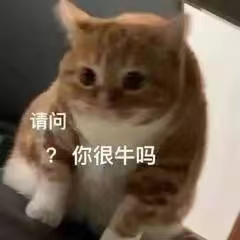利用cdn隐藏cs木马的真实ip
修改域名绑定的dns服务器为cloudflare的服务器

添加dns记录,类型是A,名称www,ipv4地址是服务器的地址,开启代理
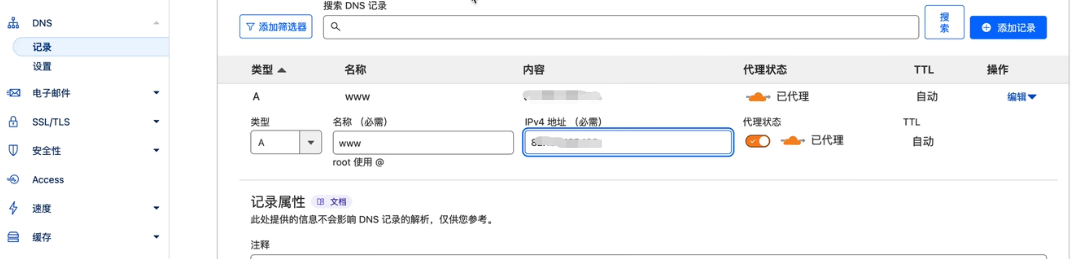
找到右侧的缓存——配置,翻到最下面打开开发模式,
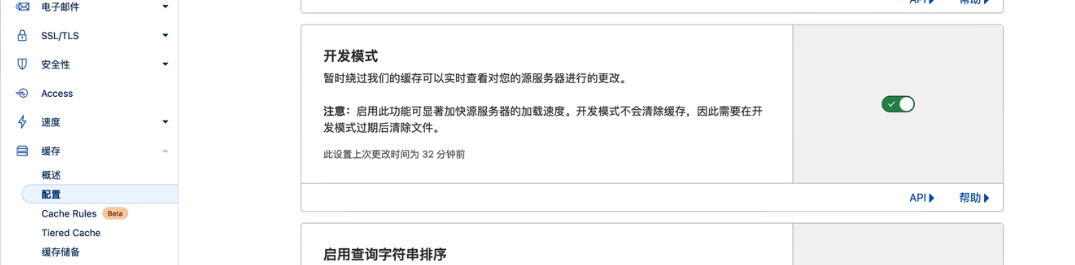
找到规则——页面规则,创建两条规则分别是
*.yuming.com/*,选取设置为缓存级别——绕过yuming.com/*,选取设置为缓存级别——绕过
找到右侧的SSSL/TLS——概述,勾选灵活

SSL/TLS——源服务器——创建证书,私钥类型选择ECC,点击创建。
保存公钥到server.pem,私钥到server.key,两个文件放到cs目录下
再cs文件夹下执行下面这两条命令
openssl pkcs12 -export -in server.pem -inkey server.key -out cfcert.pl2 -name cloudflare_cert -passout pass:123456 //密码一会再C2.profile中要用 |
创建C2.profile
https-certificate { |
(可以不做)修改teamserver文件里面的端口
启动cs
bash teamserver <VPSip> <密码> C2.profile |
CS生成木马,做个免杀直接用就可以
编译木马 |
签名
https://github.com/TideSec/GoBypassAV/tree/main/SignThief |
本博客所有文章除特别声明外,均采用 CC BY-NC-SA 4.0 许可协议。转载请注明来自 wangzhiii的博客!